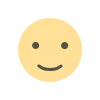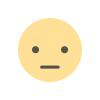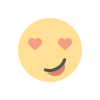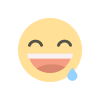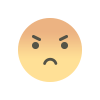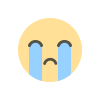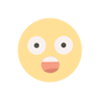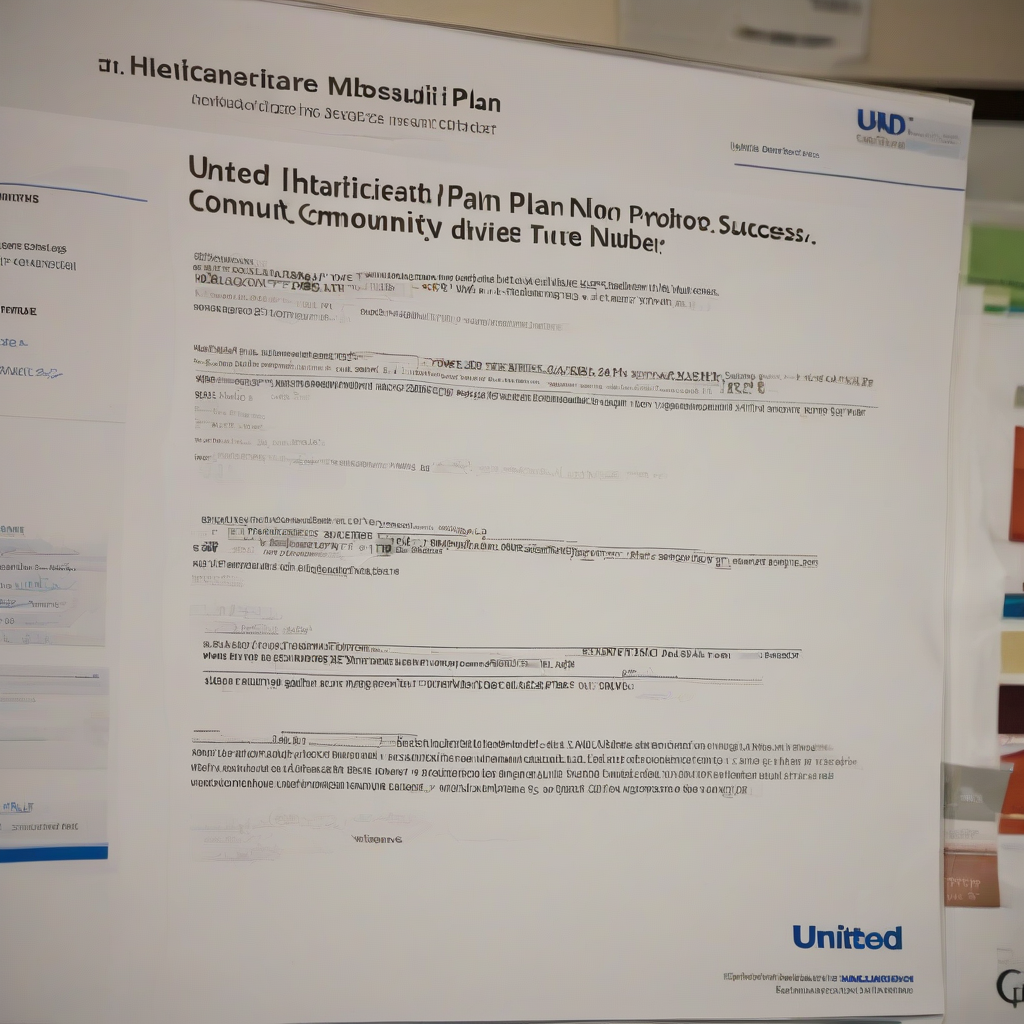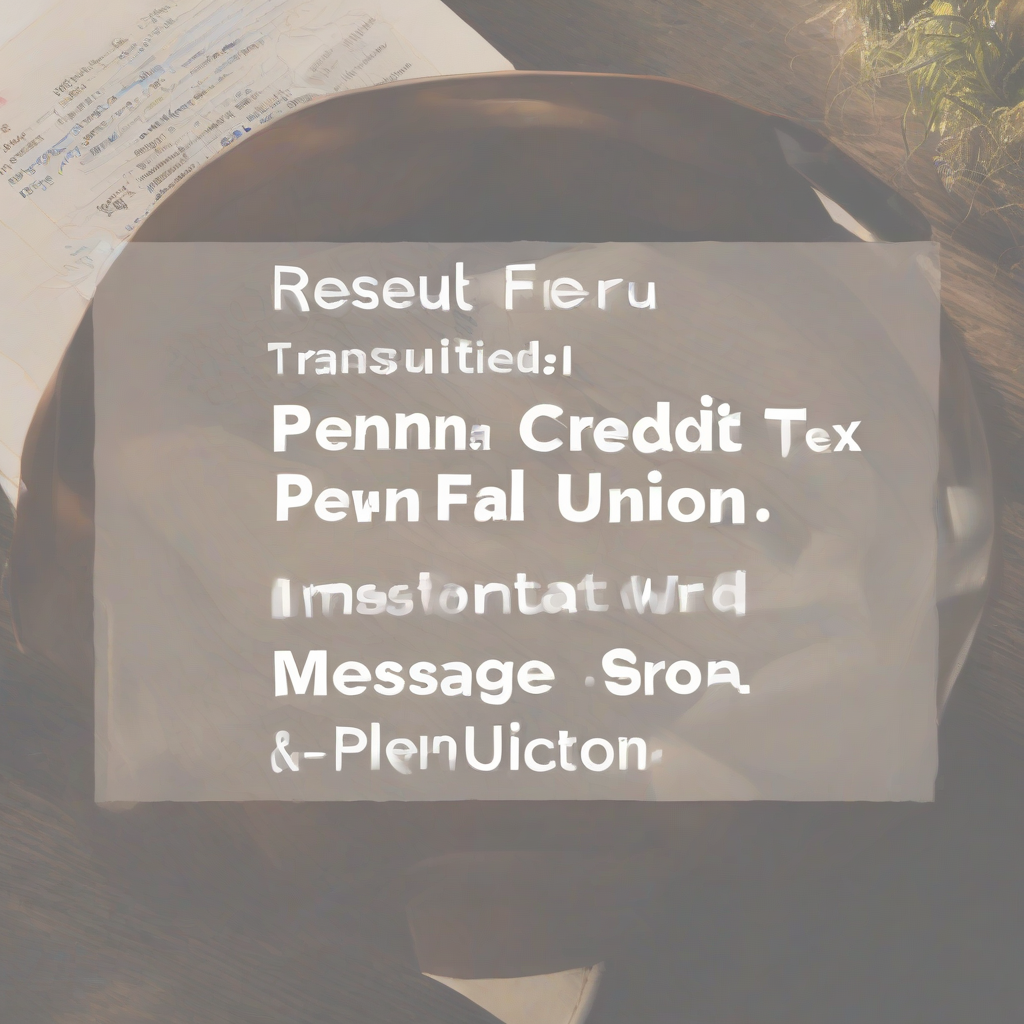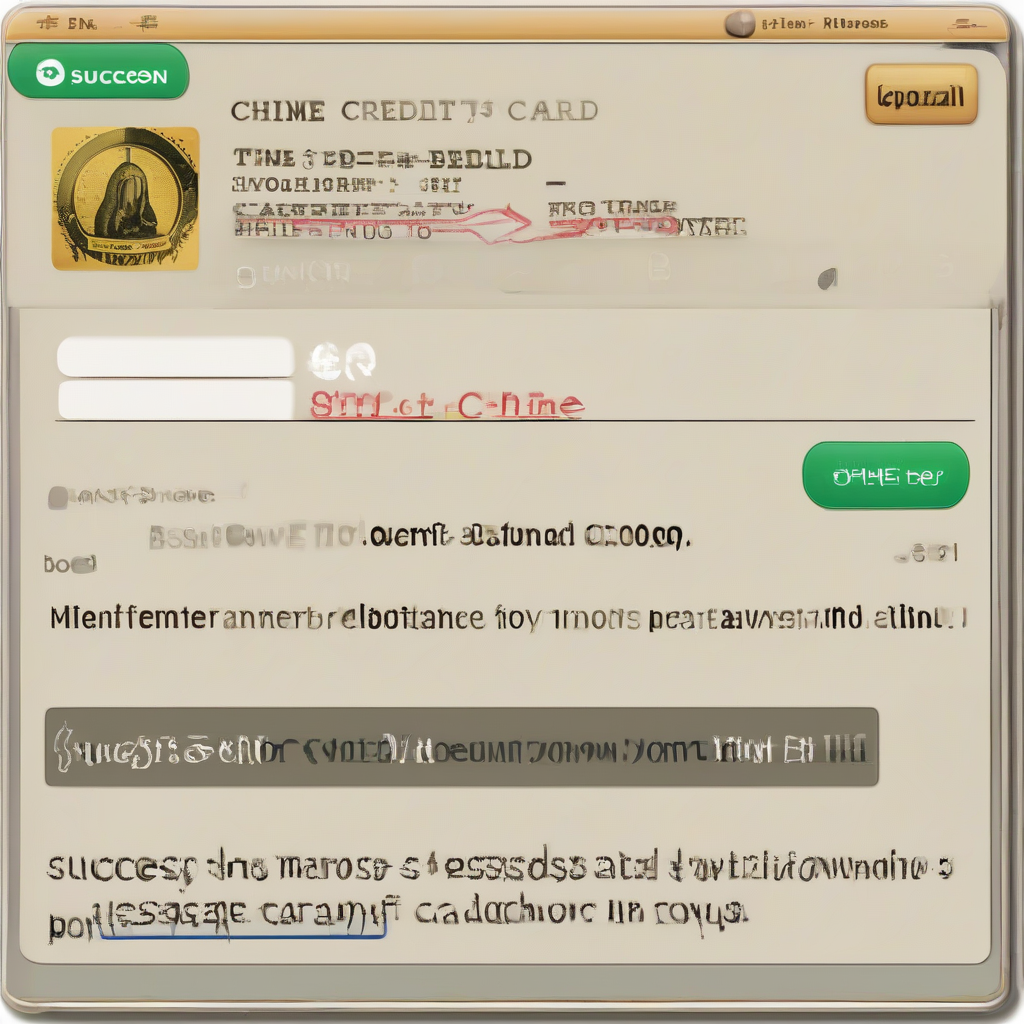Veeam Service Provider Console: A Comprehensive Guide
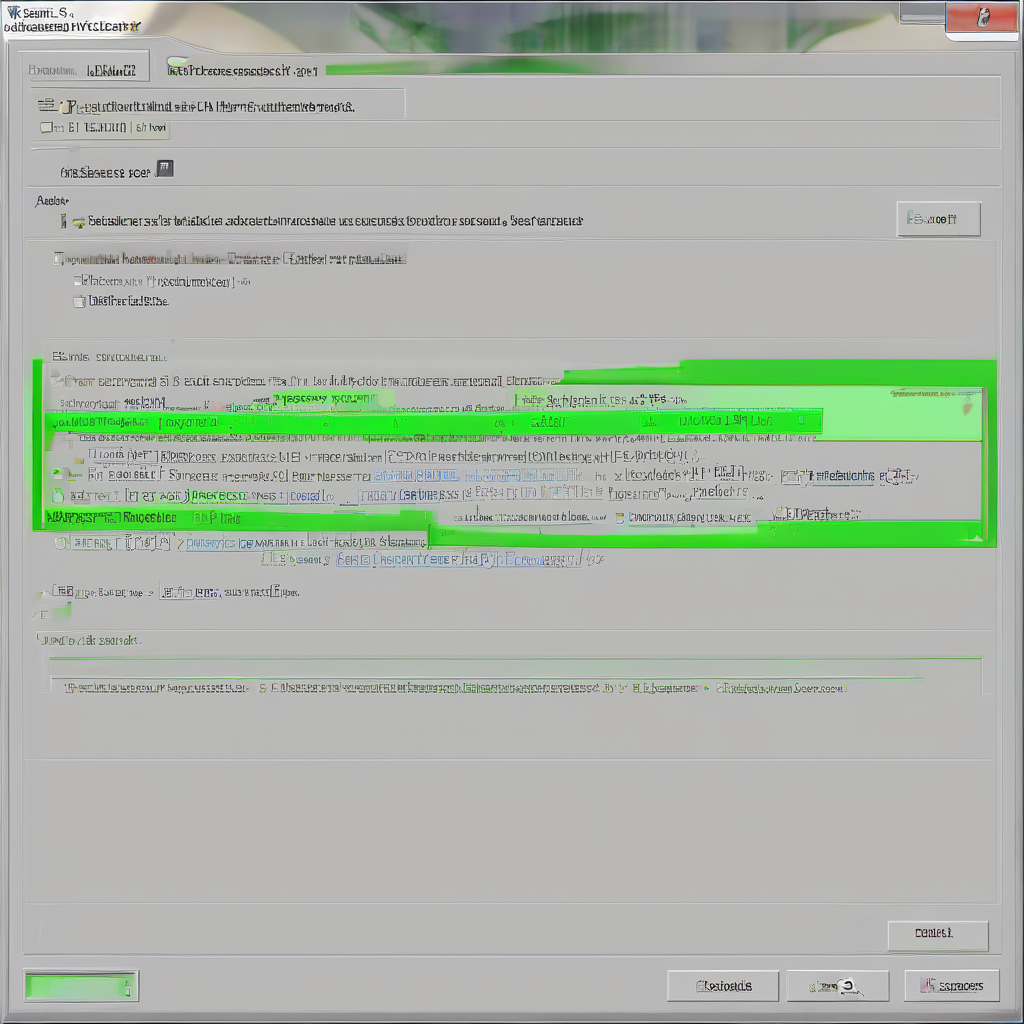
Veeam Service Provider Console: A Comprehensive Guide
Introduction
Veeam Service Provider Console (VSPC) is a powerful tool designed for managed service providers (MSPs) who leverage Veeam solutions to deliver backup and recovery services to their clients. It centralizes management and automation tasks, enabling MSPs to efficiently manage multiple customer environments from a single pane of glass.
Key Features and Benefits
- Unified Management Platform: VSPC consolidates the management of various Veeam products, including Veeam Backup & Replication, Veeam ONE, and Veeam Cloud Connect. MSPs can monitor and control backups, replicas, and recovery operations for all their clients from a central dashboard.
- Automated Workflows: VSPC allows MSPs to automate repetitive tasks, such as backup scheduling, reporting, and disaster recovery planning. This streamlines operations, reduces manual intervention, and ensures consistency across client environments.
- Enhanced Security and Compliance: VSPC provides advanced security features, such as role-based access control and two-factor authentication, to protect sensitive customer data. It also facilitates compliance with industry regulations, such as GDPR and HIPAA.
- Increased Efficiency and Scalability: VSPC simplifies service delivery and management, enabling MSPs to scale their operations efficiently. It offers granular control over resources and allows for easy onboarding of new clients.
- Improved Customer Experience: VSPC empowers MSPs to provide better customer support by offering real-time monitoring, proactive alerts, and self-service recovery options. This enhances customer satisfaction and loyalty.
VSPC Architecture and Components
VSPC is a cloud-based solution that comprises several key components:
- VSPC Server: The central server that hosts the VSPC application and manages communication with Veeam products and clients.
- VSPC Client: A web-based interface used by MSPs to access and manage VSPC features. It provides a user-friendly dashboard for monitoring and controlling client environments.
- Veeam Backup & Replication: The core backup and recovery solution that provides data protection capabilities for client environments.
- Veeam ONE: A monitoring and reporting tool that provides insights into backup performance, capacity utilization, and potential issues.
- Veeam Cloud Connect: A service that enables MSPs to offer cloud-based backup and recovery services to their clients.
Using VSPC for Managed Services
1. Onboarding New Clients
VSPC streamlines the onboarding process for new clients by providing a centralized platform for managing user access, configuring backup policies, and deploying Veeam agents. MSPs can automate the provisioning of services, ensuring consistency and efficiency.
2. Managing Backups and Recovery
VSPC offers comprehensive backup and recovery management capabilities. MSPs can monitor backup progress, schedule backups, configure retention policies, and initiate recovery operations directly from the VSPC dashboard.
- Backup Scheduling: VSPC allows MSPs to define granular backup schedules based on client needs, such as daily, weekly, or monthly backups. It also supports incremental backups, minimizing backup window and storage requirements.
- Data Retention: MSPs can configure data retention policies to ensure compliance with regulatory requirements and business needs. This involves setting retention periods for backups and determining which backups to keep for long-term storage.
- Recovery Operations: VSPC simplifies recovery operations by providing various options, such as restoring individual files, recovering entire systems, or recovering to a different location.
3. Monitoring and Reporting
VSPC provides real-time monitoring and reporting features to ensure backup integrity and service availability. MSPs can track backup performance, capacity utilization, and potential issues.
- Backup Status: VSPC displays the status of all client backups, including success, failure, and warning indicators. This enables MSPs to proactively identify and address any issues.
- Backup Performance: VSPC provides detailed insights into backup performance, such as transfer speeds, backup duration, and resource consumption. This information helps MSPs optimize backup processes.
- Capacity Utilization: VSPC tracks storage utilization across client environments, enabling MSPs to monitor capacity and plan for future growth.
- Reporting: VSPC generates customizable reports that provide valuable information about backup activities, capacity trends, and compliance status. This enables MSPs to demonstrate the value of their services and meet reporting requirements.
4. Disaster Recovery Planning
VSPC empowers MSPs to develop robust disaster recovery plans for their clients. It supports various disaster recovery scenarios, including site recovery, cloud-based recovery, and failover to alternative locations.
- Site Recovery: VSPC facilitates site recovery by allowing MSPs to replicate client data to a secondary location. In case of a disaster, clients can quickly recover to the replicated site.
- Cloud-Based Recovery: VSPC leverages Veeam Cloud Connect to enable cloud-based disaster recovery. This allows clients to recover data to a cloud environment, minimizing downtime and operational disruptions.
- Failover to Alternative Locations: VSPC supports failover to alternative locations, ensuring business continuity even if the primary site is unavailable. It provides mechanisms for quickly redirecting traffic and restoring operations to a different location.
Best Practices for Using VSPC
- Establish Clear Service Level Agreements (SLAs): Define clear SLAs with clients regarding backup frequency, recovery time objectives (RTOs), and recovery point objectives (RPOs) to ensure service quality.
- Implement Regular Testing: Perform periodic disaster recovery tests to validate backup integrity and ensure timely recovery in case of an incident. This helps identify any gaps or issues in disaster recovery processes.
- Monitor and Analyze Performance: Regularly monitor backup performance, storage utilization, and potential issues using VSPC's reporting features. This enables proactive optimization and ensures service availability.
- Keep Software Up-to-Date: Update Veeam software and VSPC components regularly to benefit from new features, security enhancements, and bug fixes.
- Develop Strong Security Measures: Implement robust security measures, such as role-based access control and two-factor authentication, to protect customer data and ensure compliance.
- Leverage Automation: Utilize VSPC's automation capabilities to streamline tasks, reduce manual intervention, and improve operational efficiency.
- Seek Training and Support: Invest in training and support resources to gain expertise in using VSPC and ensure optimal service delivery.
Conclusion
Veeam Service Provider Console is a valuable tool for MSPs looking to streamline their operations, enhance security, and deliver reliable backup and recovery services to their clients. By embracing VSPC's features and best practices, MSPs can optimize service delivery, improve customer satisfaction, and achieve significant cost savings.
What's Your Reaction?